
Using Our
Patient Portal
USING OUR PATIENT PORTAL
We use Elation EMR, to manage our patient medical records. Our Patient Portal is called Elation Passport, When you make your first appointment with our office, you will receive an E-mail from elationpassport.com:

Select VIEW MESSAGE to create your Elation Passport Profile.

Elation Passport will send a text to your mobile phone with an invitation code that you will enter, along with your password to create your profile. Once you have successfully created your profile you will be able to upload your documents, IDs and Vaccination records by scrolling down past the Welcome to your Passport message, select NEW MESSAGE (in orange bar with paper airplane icon) and attaching here.

Pick a Subject Category from the drop-down menu, type a message, select ADD ATTACHMENT to upload your documents and hit SEND.

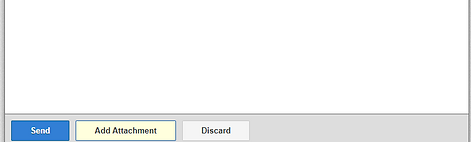
Please note: When choosing a SUBJECT category, Dr. Achari will only see the messages titled: Prescriptions & Refills, Lab or Other Test Results or Question About My Health.